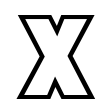SourceTree3.2.6跳过注册安装
环境
- 操作系统:Windows 10
- SourceTree版本:3.2.6
- Git版本:2.32.0
操作
使用SourceTree,首先要安装好Git Git下载:Git官方下载 SourceTree3.2.6下载:https://www.aliyundrive.com/s/YaPUrifE6Ta
git生成ssh密钥
ssh-keygen -t rsa -b 2048 -C "gitlab中账户的邮箱地址" |
安装Sourcetree
- 双击下载好的SourceTreeSetup-3.2.6.exe文件,弹出安装窗口之后,将其关闭
- 同时按键盘:windows+r,调出运行框,输入:%LocalAppData%\Atlassian\SourceTree\
- 新建文件:accounts.json
 accounts.json文件内容为以下内容,全部复制进去,Ctrl+S保存
accounts.json文件内容为以下内容,全部复制进去,Ctrl+S保存
[ |
- 再次同时按键盘:windows+r,调出运行框,输入:%LocalAppData%\Atlassian\
 进入-3.2.6.3544,找到user.config文件,右键-编辑(选择打开方式-记事本)在最下面添加以下内容,添加到 </SourceTree.Properties.Settings> 这个标签内
进入-3.2.6.3544,找到user.config文件,右键-编辑(选择打开方式-记事本)在最下面添加以下内容,添加到 </SourceTree.Properties.Settings> 这个标签内
<setting name="AgreedToEULAVersion" serializeAs="String"> |
- 再次双击SourceTreeSetup-3.2.6.exe文件,弹出窗口,选择-我不想使用Mercurial
本博客所有文章除特别声明外,均采用 CC BY-NC-SA 4.0 许可协议。转载请注明来自 IT者!